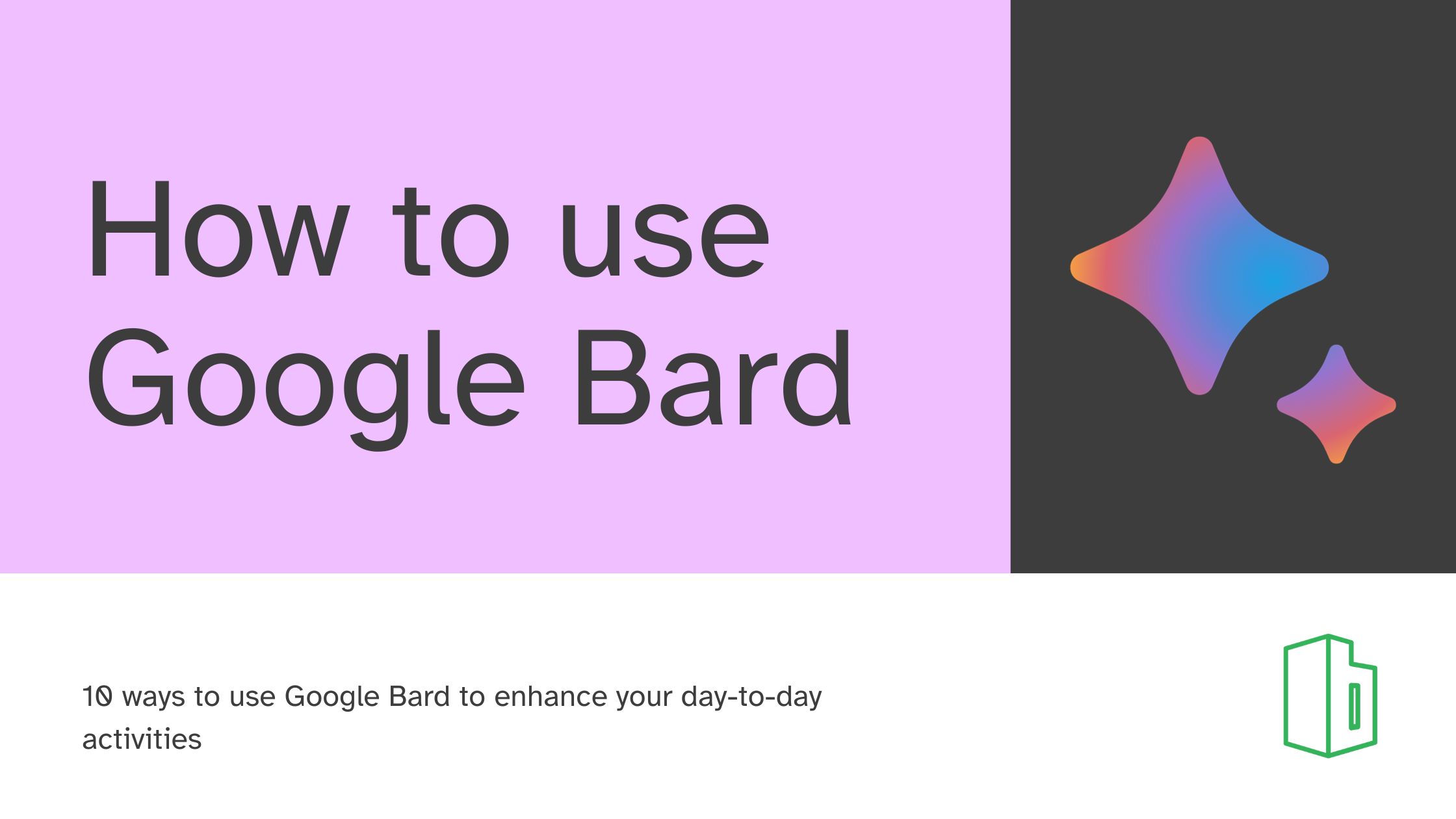In the world of AI-driven text generation, Google Bard emerges as a formidable force. While still in its developmental stages, Bard has already mastered a numerous text-related tasks, making it a versatile tool for diverse creative and productive purposes. Bard is ready to assist you, from crafting poems and code to providing comprehensive answers to your most challenging questions. In this blog post, I will take you on a journey to explore 10 common text generation tasks that can enhance your day-to-day activities.

1. Write social media posts
Do you need to write social media posts for your business or personal accounts? Well, Bard can assist you with it. This can be a great way to engage with your audience and promote your content. To write a social media post, simply give Bard a topic and it will generate a post for you.
Write a social media post about <your_topic>
2. Write email
Google Bard can help you write emails quickly and efficiently. Simply give it a brief description of what you want to say, and it will generate a well-written email for you. This can be especially helpful for writing emails to people you don’t know well, or for writing emails that need to be formal or professional.
Write an email template for <your_purpose>
3. Create marketing materials
Bard can also be used to create marketing materials, such as blog posts, landing pages, and product descriptions. This can be a great way to create high-quality content that will help you attract and convert customers. To create marketing materials, simply give Google Bard a topic and it will generate content for you.
Write a blog post about <your_topic>
4. Generate creative content
Bard can generate creative content, such as poems, songs, and stories. This can be a great way to express your creativity and share your ideas with the world. For example, Bard can write a song for any topic. You must give it a try! To generate creative content, simply give Google Bard a topic and it will generate text for you.
Write a poem about <your_topic>
5. Summarize text
If you need to summarize a long piece of text, simply provide the text, and Bard will generate a concise summary for you. This can be helpful if you need to quickly understand the main points of a piece of text.
Summarize this text: <your_text>
6. Translate text
Google Bard can also translate languages. This can be helpful if you need to communicate with someone who speaks a different language, or if you need to read or understand text in a different language.
Translate this text to Spanish: <your_text>
7. Answer your questions
Google Bard can answer your open ended, challenging, or strange questions in a comprehensive and informative way. This can be helpful if you need to learn more about a particular topic. You can ask the question in natural way and Google Bard will provide you with a comprehensive answer. For example:
does Sri Lanka have volcanoes?
8. Correct grammar mistakes
Bard can help you correct your grammar mistakes as well. You can ask Bard to correct grammar and Bard will provide the text with correct grammar along with explanation. This can help you to learn the mistakes and avoid it in future.
correct the grammar of this text: <your_text>
9. Make a joke
Yes, you can ask Google Bard to make a joke! If you are bored at work and needs a little icebreaker, you can ask Bard to make a joke. Bard will not only make the joke, but also will explain it. Try it out!
10. Play a game
Bard can play some word games with you. This can help you pass time when you are bored or alone. These are the games that Bard suggest you can play with:

Those are some common tasks that you can perform with Google Bard. But there’s more you can do with Google Bard. I will share more tips on how to use Google Bard on other specific tasks. Follow me on Twitter and LinkedIn to get post notifications.