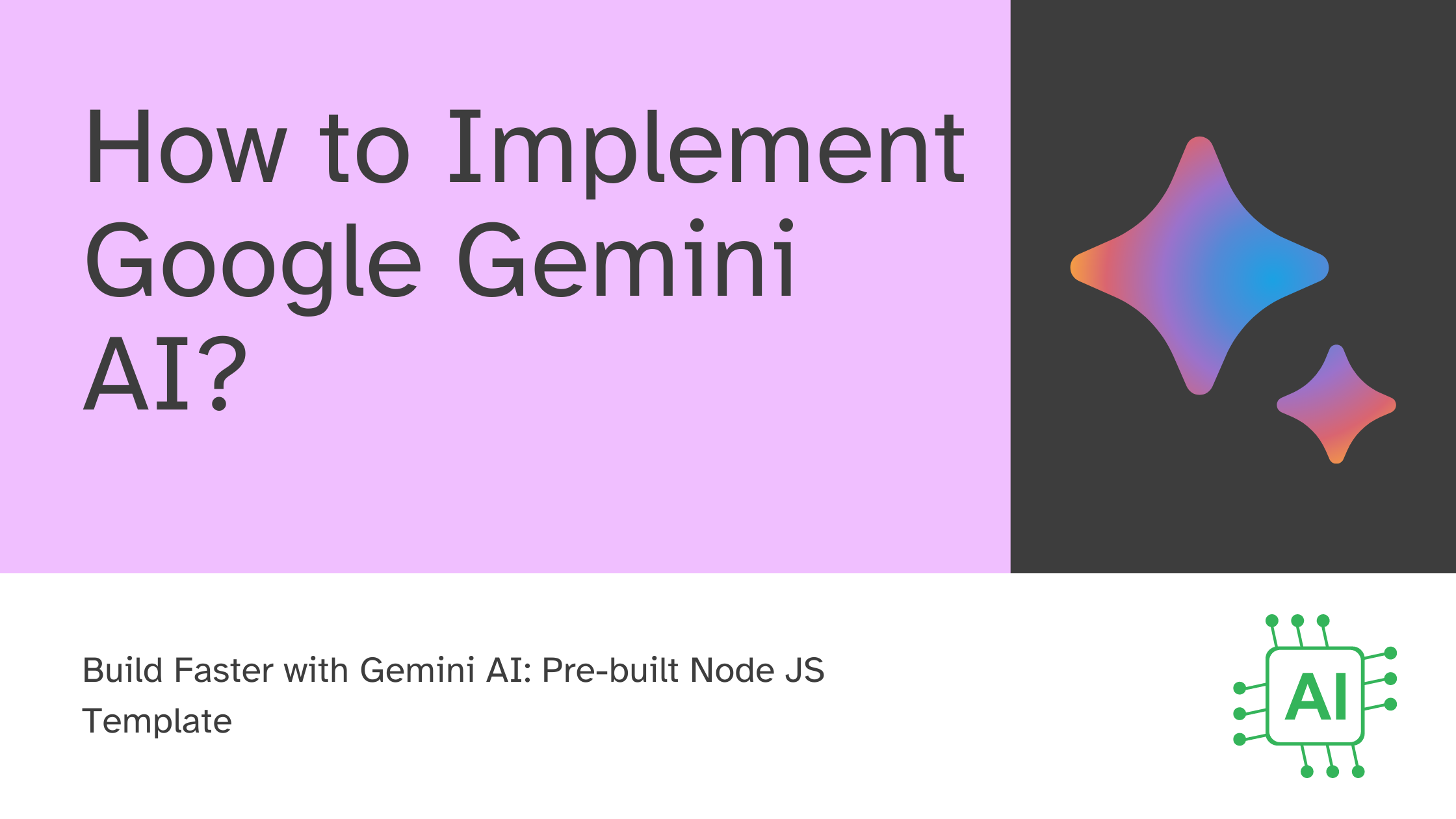Ever wanted to integrate the power of Google Gemini AI into your applications but felt overwhelmed by the setup process? In this tutorial, I’ll guide you through a Node JS template API project built using NestJS that seamlessly implements the Gemini AI API.
This project serves as a launchpad for developers seeking to leverage Gemini’s capabilities within their apps. By providing a pre-configured foundation, I aim to save you valuable time and effort, allowing you to focus on crafting exceptional features powered by Google’s cutting-edge AI technology.
Getting Started
First thing first, we need to get an API key. I have explained how to get an API key from Google AI Studio (formerly MakerSuite) in this tutorial. Simply, go to Google AI Studio, and click “Get API Key” from the left menu (Fig. 1).

Click “Create API key in new project” (this will create a new project in Google Cloud console, if you want to create a key for an existing project on Google Cloud you can select “Create API key in existing project”). If you have an API key already, you can copy it from the available keys.
Clone the API Project
Clone the starter API project which is developed using NestJS framework.
git clone https://github.com/Buddhilive/google-ai-studio-api.git
Navigate to the project directory and install all dependencies using:
npm i
At the project root, create a file named “.env” and paste the following line. Replace “<your_api_key>” with your API key 😉.
API_KEY='<your_api_key>'
Now run the below command to start the API server:
npm run start:dev
Once the API server starts without any errors, open Postman app (hope you have used it before. If not just search some tutorials on YouTube to get an idea). Open a new POST request and type following URL and enter the JSON data as shown in Fig 2.

Click send button and see the response in the bottom panel. If everything works well, you’ll get an response for your prompt. You can change the prompt and play around with the API.
So, that’s it! You have a backend service that implements Google Gemini API. You can improve this API as you like. Star and Fork this project on GitHub. I will add features in future to make things easy for you.